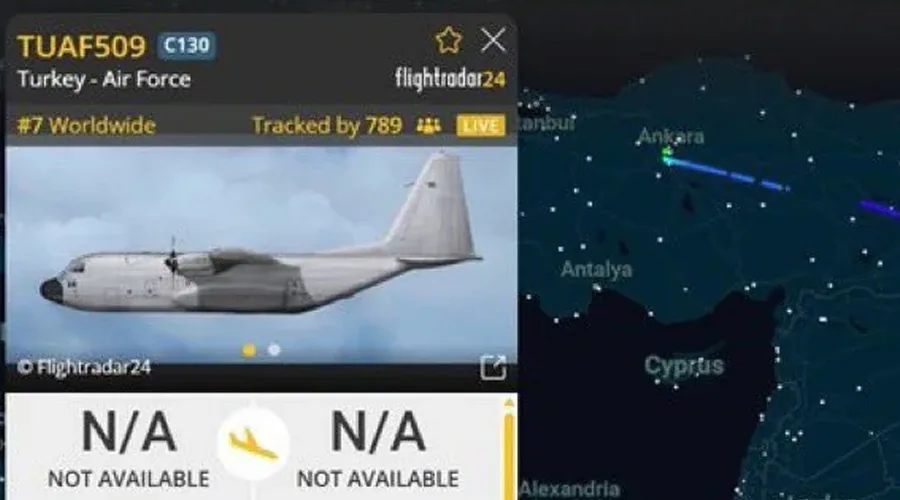If you’re preparing to take the Life in the UK Test or any other UK citizenship-related exam, it’s important to be aware of recent changes to identity verification rules, especially if you hold an eVisa.
In the past, candidates could typically present a passport or Biometric Residence Permit (BRP) at the test centre. However, with the UK’s immigration system moving online, a new step has been introduced for individuals with digital immigration status.
If you hold an eVisa, you are now required to generate a share code to verify your identity on the day of the test.
An eVisa is a digital version of your immigration status and replaces a physical document or visa sticker. You likely have an eVisa if you applied through the EU Settlement Scheme, used the UK Immigration: ID Check app, or received digital confirmation of your immigration status.
To sit your test, you must bring one original and valid identification document—the same one you used when booking the test. Acceptable forms of ID include:
- Biometric Residence Permit (BRP) or Biometric Residence Card (BRC) – valid up to 18 months after expiration
- EU/EEA/Swiss National Identity Card – must be in date
- Passport – must not be expired
- Travel Document – in date (emergency travel documents are not accepted)
Photocopies, screenshots, or expired documents are not allowed.
If you’re using an eVisa and do not have a physical ID to present, you must:
- Log in to your UK Visas and Immigration (UKVI) account.
- Generate a share code.
- Provide this code at the test centre to confirm your identity and immigration status.
Ensure that the identification document or share code you bring exactly matches the information used when booking your test. If there is any discrepancy, or if the proper documentation is not presented, you will not be allowed to take the test.
Before your test day:
- Confirm that the name on your booking matches your ID.
- Ensure your ID is valid and original.
- If you have an eVisa, retrieve your share code in advance.
- Bring the same document you used to register for the test.